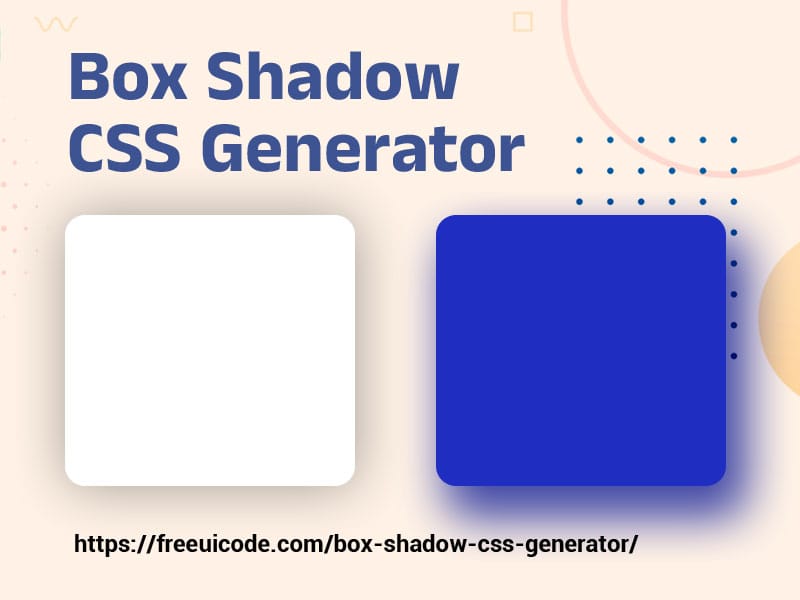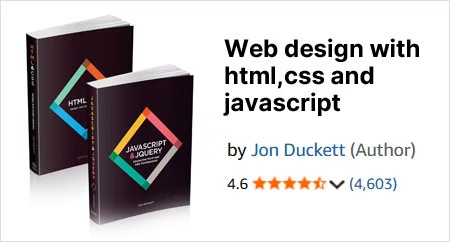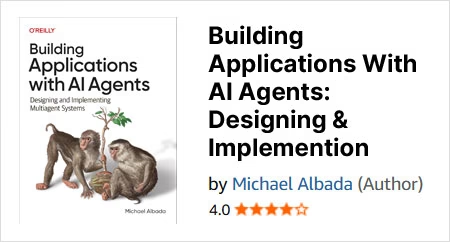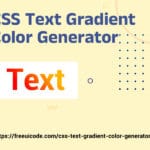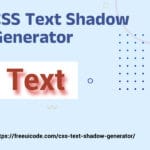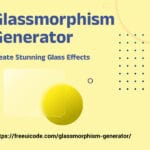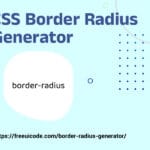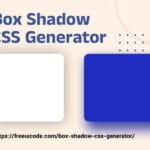Free UI Code Launches Powerful Box Shadow CSS Generator for Modern Web Designers
Table of Contents
Creating polished, professional-looking shadows in web design just got easier—thanks to the new Box Shadow CSS Generator by Free UI Code. With its intuitive interface, real-time preview, and production-ready code export, this free tool is becoming the go-to choice for frontend developers.
Free UI Code’s box shadow generator isn’t just another online tool—it’s a streamlined design utility tailored for performance-focused web developers and UI designers.
Here’s why it’s turning heads in the dev community:
- Instant Shadow Preview – Watch your box-shadow changes update in real-time, so you can see the exact effect before copying a single line of code.
- Easy-to-Use Sliders – Adjust horizontal and vertical offsets, blur radius, spread radius, and transparency with precision.
- Inset Toggle Support – Switch between outer and inset shadows with one click for realistic lighting and layered design effects.
- RGBA Color Picker – Choose shadow colors with full alpha support for semi-transparent depth.
- Copy-Ready Output – Get clean, production-grade CSS code with one click—ready to paste into your stylesheet or inline style.
Unlike other tools that clutter the screen with ads or require logins, Free UI Code delivers a distraction-free experience with instant results.
Why Box Shadows Matter in Web Design
Box shadows aren’t just visual decoration—they help define depth, structure, and focus in a user interface. A soft inset shadow can elevate a form field, while a strong outer glow can highlight a CTA button. The ability to experiment visually, in real-time, is essential for modern, mobile-responsive web design.
Whether you’re building landing pages, product cards, or interactive UI elements, shadows play a crucial role in modern web design. The Free UI Code Box Shadow CSS Generator simplifies this process by providing a visual interface where you can customize shadow properties and instantly preview the result. It’s ideal for frontend developers who need precise control over blur radius, spread, offset, and RGBA colors. With no coding experience required, this tool empowers designers to create elegant, performance-friendly shadows effortlessly. Its fast, ad-free interface ensures you get professional-grade CSS output in seconds—perfect for responsive and mobile-first projects.
With Free UI Code’s generator, you can:
Advanced Features Developers Love
Although simple on the surface, this tool hides powerful features for design pros:
- Inset Shadows – Easily flip shadows to appear inside the box, ideal for input fields or glassmorphism.
- Custom RGBA Inputs – Pick transparent or semi-transparent shadows for better contrast control.
- Lightweight Code Output – Get the exact CSS snippet you need—no unnecessary classes or clutter.
- Performance-Friendly Settings – Balanced defaults help avoid costly rendering performance issues.
The tool was built for speed, usability, and creative freedom.
How to Use the Free UI Code Box Shadow Generator
- Visit the Tool: Go to https://freeuicode.com/box-shadow-css-generator/
- Adjust the Sliders: Change offset X/Y, blur, and spread to design your perfect shadow.
- Pick a Shadow Color: Use the color picker for HEX or RGBA values.
- Toggle Inset Option (Optional): Make the shadow appear inside the element.
- Copy the CSS: One click gives you a neat CSS snippet to use in your project.
The Free UI Code Box Shadow Generator brings the perfect mix of control, clarity, and clean code to your workflow. Whether you’re building a sleek landing page, experimenting with neumorphism, or just want to skip the manual CSS trial-and-error, this tool is here to save you time and improve your designs.
Try it now and see how much faster your UI design process becomes:
Follow us on Twitter