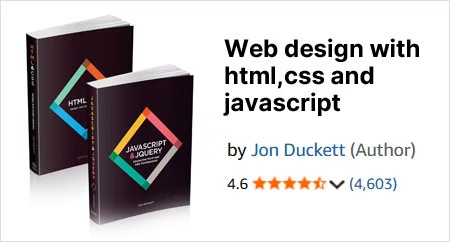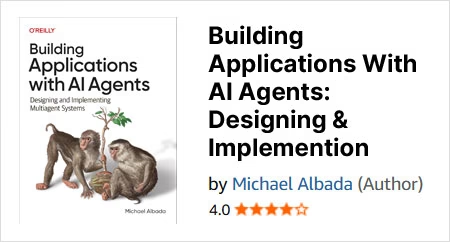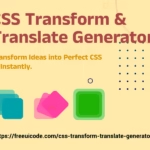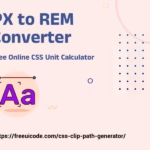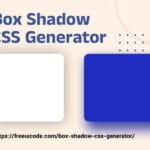CSS Animation Generator Controls
Me!
Generated CSS
Animate Like a Pro: No Coding Required!
Motion on the web isn’t just a trend—it’s a necessity. Whether you’re building websites, interactive user interfaces, or landing pages, smooth, responsive animations help you create more engaging user experiences. That’s exactly what the FreeUICode CSS Animation Generator delivers—a fast, intuitive, and code-free way to build animations that look professional, perform well, and work across browsers.

Looking to animate your website without writing complex code? The FreeUICode CSS Animation Generator is the perfect tool to help you bring elements to life with ease. It’s a free, browser-based CSS animation generator online that allows users to generate CSS keyframes visually. You can easily select from animation presets like fade and bounce, adjust duration, delay, easing, and instantly preview the result.
Best of all, it creates CSS animations without JavaScript, keeping your site lightweight and fast. Whether you’re a designer or developer, this easy CSS animation tool helps you add movement in just a few clicks.
What is the FreeUICode CSS Animation Generator?
The FreeUICode CSS Animation Generator is a free online tool that lets developers, designers, and creators generate pure CSS animations without writing a single line of code. With a live preview panel and full control over animation properties like duration, delay, iteration count, easing, and direction, this tool makes it easy to design custom animations—from elegant fades to bold bounces.
Whether you’re a beginner or a seasoned front-end developer, the interface is designed to be accessible, flexible, and efficient.
Key Features of FreeUICode’s CSS Animation Tool
- Predefined Animation Styles – Choose from popular effects like fadeIn, slideIn, bounce, zoomIn, flip, and more.
- Custom Timing Controls – Set animation duration (e.g., 1s, 2.5s), delay, iteration count, and timing functions (e.g., ease, ease-in-out).
- Loop Options – Toggle infinite or finite iterations with ease.
- Direction Control – Select from normal, reverse, alternate, and more.
- Live Preview Panel – Instantly see how your animation behaves in real time.
- Clean CSS Export – Copy ready-to-use CSS code with a single click, including @keyframes.
Why Choose FreeUICode’s Animation Generator?
While other tools offer complex editors or bloated UIs, FreeUICode focuses on speed, simplicity, and functionality. It’s designed to help you go from idea to execution in seconds. You don’t need to learn JavaScript or even CSS deeply—just select your animation, preview it, and copy the code.
And since it outputs pure CSS, you enjoy better performance, smaller page sizes, and greater browser compatibility compared to JavaScript-heavy solutions.
Real-World Use Cases
- Landing Pages: Add a fade-in hero section or animated call-to-action.
- Navigation Menus: Animate dropdowns or mobile menu transitions.
- Content Reveal: Trigger slide-ins or zoom effects on scroll.
- Microinteractions: Subtle bounce effects on buttons or icons.
- Progress Indicators: Use keyframe animations to animate loaders or spinners.
Best Practices for Using CSS Animations
- Don’t Overuse: Keep animations subtle and purposeful.
- Use for Feedback: Use hover or focus states to improve UX.
- Respect Accessibility: Combine with prefers-reduced-motion media queries.
- Optimize for Performance: Stick to GPU-friendly properties like transform and opacity.
Start Animating Now – It’s Free!
Ready to level up your UI with smooth, performance-friendly animations? Visit the FreeUICode CSS Animation Generator and start experimenting instantly. No registration, no cost—just animation made easy.
Follow us on Twitter