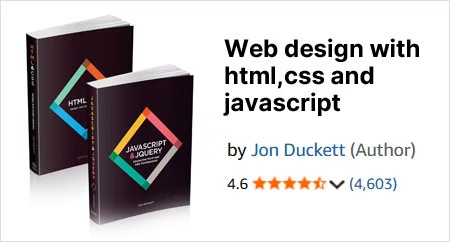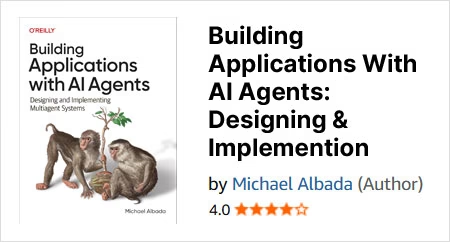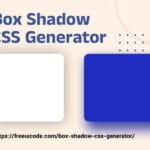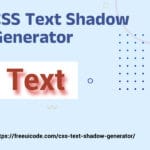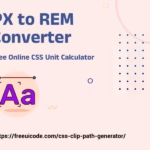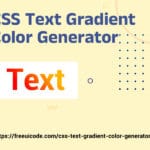Master Stunning Backgrounds with FreeUIcode’s CSS Gradient Generator Tool
Table of Contents

From minimalistic designs to vivid UI backgrounds, gradient styling is a must-have skill for modern designers and developers. This article explores how FreeUIcode’s gradient generator tool outperforms the competition and why it’s a favorite among frontend developers this year.
Looking to level up your web design with stunning gradients? The CSS Gradient Generator Tool at FreeUIcode.com is your go-to solution in 2025. This powerful, lightweight, and user-friendly tool helps you design elegant backgrounds using linear and radial gradients — all with real-time preview and instant CSS code export.
Why Use FreeUIcode’s CSS Gradient Generator?
Unlike bulky gradient tools, FreeUIcode’s CSS Gradient Maker is built for performance and simplicity. It’s lightweight, loads fast, and doesn’t overwhelm users with unnecessary features. Yet it provides everything you need to create precise, eye-catching gradients — all in a clean, mobile-friendly interface.
Key Features Include:
- Live Gradient Preview: Instantly see your color transitions in action.
- Linear & Radial Support: Easily switch between both gradient types.
- Multi-Stop Color Control: Add, adjust, or remove color stops with just a click.
- Angle Customization: Adjust the direction of your gradient visually or by inputting degrees.
- Copy-Paste CSS Code: One-click copy of the generated CSS snippet to use in your project.
- Background Preview Panel: Visualize how your gradient will look as a full-page background.
Whether you’re a beginner designing a simple button or a pro crafting a full-page background, this tool provides a smooth workflow.
What Makes This Tool Stand Out ?
Most gradient generators either overload the user with options or are outdated with limited support. FreeUIcode strikes the perfect balance with its modern UI, mobile-first design, and SEO-optimized performance.
Here’s why it’s a top pick
- Fast Loading Time – Optimized for performance, unlike JS-heavy competitors.
- Clean Code Output – Pure CSS3 without bloat, making it ideal for clean development.
- No Sign-up Needed – Completely free, no barriers or paywalls.
- Fully Responsive – Designed for desktops, tablets, and phones.
The tool supports all modern browsers and outputs CSS3-compliant code that works across Chrome, Firefox, Safari, Edge, and even legacy fallback where needed.
Pro Use Cases for Designers & Developers
FreeUIcode’s gradient generator is ideal for:
- Website hero sections
- App interface backgrounds
- Button and UI element styling
- Mobile app splash screens
- Experimental design patterns
You can use the gradient output in plain HTML, WordPress, Tailwind CSS, or any modern framework. The generated code is easy to integrate into static websites or CMS-based platforms.
SEO & Performance Advantages of CSS Gradients
Using CSS gradients directly in code — instead of background images — results in:
- Faster load times
- Responsive scaling without quality loss
- Better accessibility & SEO (no alt tags required)
- Cleaner codebase
- Lower server bandwidth usage
This gives your users a smoother experience and helps boost search engine rankings — two musts for competitive web design.
Future-Proofing with Smart Gradient Design
Modern users expect engaging visuals, and CSS gradients are one of the easiest ways to deliver. To stay ahead:
- Use linear gradients for subtle transitions in banners and headers.
- Use radial gradients to create spotlight or layered effects.
- Mix multiple stops with transparency to build overlays.
- Combine gradients with SVGs or blend modes for advanced UI.
FreeUIcode’s tool is continuously evolving, ensuring it stays up to date with the latest CSS features.
Try the Tool Today
In under 30 seconds, you can create a gradient, preview it live, and copy the CSS code — all without signing up or navigating cluttered interfaces.
Whether you’re prototyping or polishing your production site, this tool is a must-have in your design kit.
Follow us on Twitter