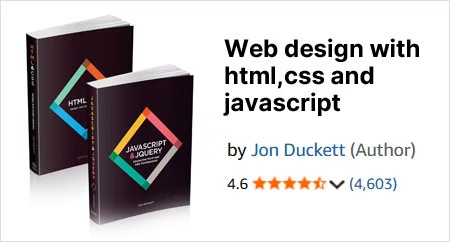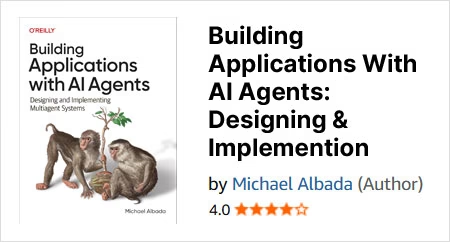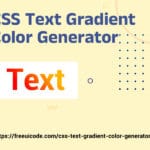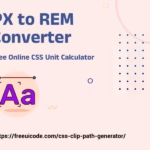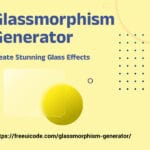Settings
Preview & Code
Gradient Text
Table of Contents
CSS Text Gradient Color Generator by FreeUICode: Instantly Create Stylish Gradient Headlines
In a world where attention spans are short and design is everything, FreeUICode’s CSS Text Gradient Color Generator is the perfect tool for developers, designers, and marketers who want to make text pop—without heavy scripts or images.
Whether you’re building a website header, designing a banner, or creating bold call-to-action elements, our free tool lets you instantly preview and generate gradient text effects using pure CSS. With no sign-up, no bloat, and full control over colors, angles, and styling, this online generator is all about helping you create modern, responsive typography effortlessly.
What Makes FreeUICode’s CSS Text Gradient Color Generator Tool Unique?
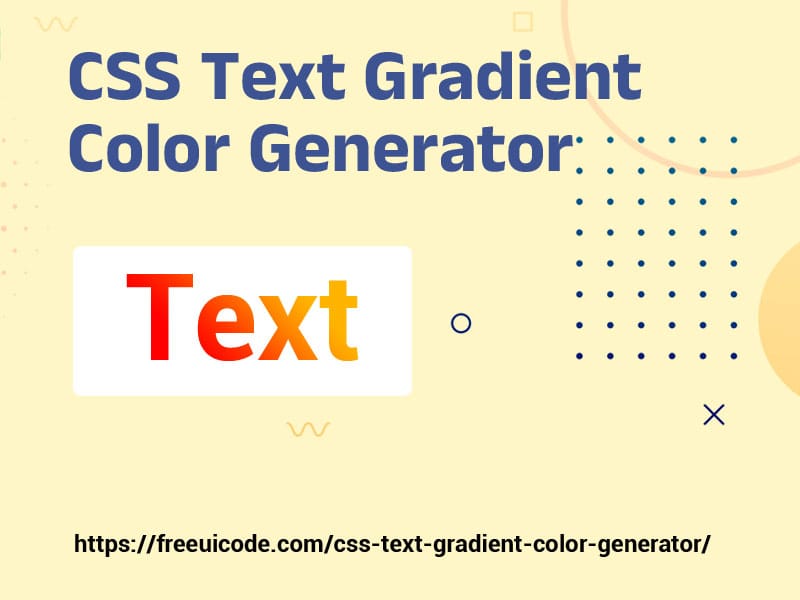
Unlike other clunky interfaces or generic generators, FreeUICode delivers a lightweight, clean, and responsive UI. Here’s what you get:
- Live Preview: Instantly see how your gradient text looks.
- Multiple Gradient Types: Supports linear, radial, and other custom options.
- Easy Color Customization: Choose from two or more colors and adjust positions effortlessly.
- Direction & Angle Control: Rotate or align your gradients in any direction—vertical, horizontal, diagonal.
- One-Click CSS Output: Copy clean, browser-compatible CSS code for direct integration.
- No Login or Installation: 100% browser-based and free to use.
Why Use Gradient Text?
Gradient text is one of the hottest front-end trends right now. From modern landing pages to mobile apps, using gradients in text gives a stylish, vibrant look without impacting performance. Here’s why designers love it:
- Pure CSS: No images or JavaScript needed.
- Lightweight and Fast: Loads instantly across all major browsers.
- Eye-Catching Visuals: Great for headlines, hero sections, and branding.
- Easy Customization: Tailor colors and styles for any brand or aesthetic.
With FreeUICode’s generator, you don’t need to be a CSS expert. Just pick your colors, choose the direction, preview the style, and grab your code.
How to Use FreeUICode’s CSS Text Gradient Color Generator
- Visit: Go to https://freeuicode.com/css-text-gradient-color-generator/
- Enter Text: Type your custom headline or message.
- Pick Gradient Type: Choose between linear or radial.
- Select Colors: Add 2–5 colors using the color pickers.
- Adjust Angle: Use the slider or input a custom degree.
- Copy CSS Code: Copy the generated code and paste it into your project.
- Done! Your stylish gradient text is ready for action.
Pro Tips to Stand Out
- Use Multiple Colors: Go beyond two-tone gradients—add 3 or 4 color stops for rich effects.
- Pair with Shadows: Add subtle text shadows for a glowing effect.
- Responsive Design: The output works great across devices and screen sizes.
- Combine with Hover Effects: Try animating gradients on hover for interactive designs.
- Branding: Use company colors to create branded gradient headers or banners.
Perfect For:
- Bloggers and content creators enhancing their headers
- Developers styling dynamic UIs in React, Vue, or plain HTML/CSS
- Marketing professionals building landing pages with punchy CTAs
- UI/UX designers experimenting with typography and effects
No more guessing hex codes or writing complex CSS. FreeUICode’s generator simplifies everything.
Discover the Power of Gradient Text
Gradient text isn’t just a trend—it’s a statement. With FreeUICode’s free CSS Text Gradient Generator, you’re equipped with a tool that’s both powerful and incredibly easy to use. Bring your typography to life with bold colors, dynamic gradients, and modern style—all in seconds.
Create eye-catching typography with our free CSS text gradient generator. Enjoy a live preview as you customize styles, colors, and angles to suit your design. This powerful gradient text CSS live preview tool lets you create text gradients online in seconds—perfect for developers, designers, and bloggers. Generate colorful headlines in CSS effortlessly and elevate your web content with stunning gradient text effects.
Follow us on Twitter