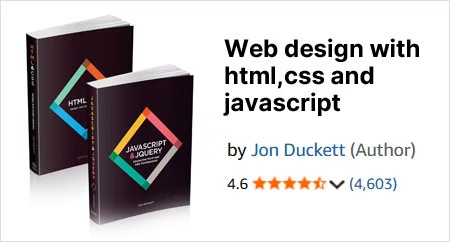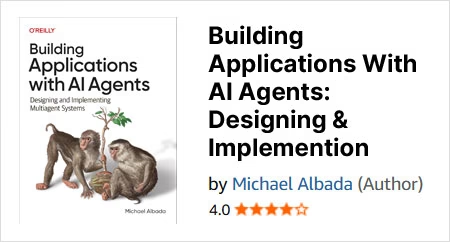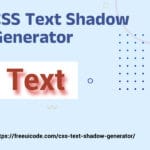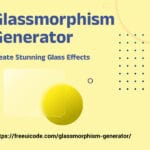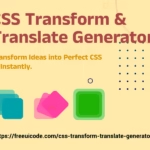Settings
Preview & Code
Hello, World!
Give Your Text a Stylish Edge with FreeUIcode’s CSS Text Shadow Generator
When it comes to web design, small details make a big difference—especially in typography. One of the simplest yet most effective ways to make your content stand out is by using text shadows. And that’s exactly what the FreeUIcode CSS Text Shadow Generator helps you do—beautifully, instantly, and without writing a single line of code.
In a crowded market of visual tools, FreeUIcode brings something refreshingly straightforward, developer-friendly, and lightning fast. Whether you’re a beginner experimenting with CSS or a seasoned front-end dev looking to save time, this tool is crafted for you.
Why Use FreeUIcode’s Text Shadow Generator?
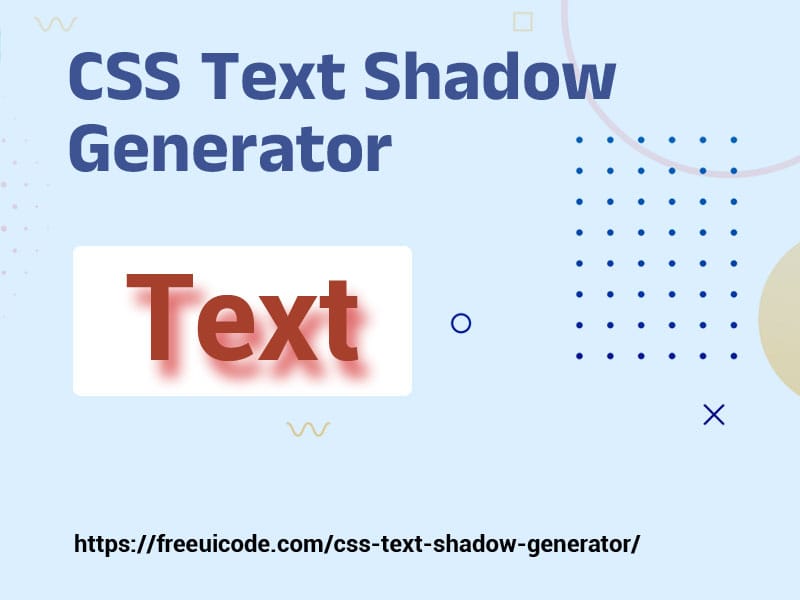
FreeUIcode’s generator is more than just another UI tool. It’s an efficient, real-time editor that gives you full control over:
- Horizontal & vertical offsets
- Blur radius
- Shadow color with opacity
- Live preview on different background shades
- Instant, copy-ready CSS output
It eliminates guesswork and helps you apply text-shadow effects precisely the way you want—whether you’re designing buttons, hero headers, logos, or even subtle text glows.
What Sets It Apart from Other Tools
While several CSS generators exist, FreeUIcode stands out for a few key reasons:
Clean, mobile-friendly interface
The tool works seamlessly on desktop and mobile browsers, allowing editing on the go.
No clutter or ads
Unlike many popular tools, it focuses solely on what matters—creating perfect text-shadow CSS.
Real-time preview
See your shadow changes reflected instantly in both dark and light preview modes.
Performance optimized
Loads fast with minimal dependencies—ideal for designers who need to move quickly.
Free forever
No login, no bloat, no paywalls. Just powerful CSS customization at your fingertips.
How to Use It: A Step-by-Step Guide
- Enter your text in the live preview box.
- Adjust horizontal and vertical offsets to position your shadow.
- Set the blur radius to soften or sharpen the shadow.
- Pick your shadow color using the color picker or hex input.
- Watch live preview to make sure it fits your design vision.
- Copy the generated CSS with one click and paste it into your project.
You can also tweak values manually in the code box for added control.
Best Use Cases
- Headline or logo highlights – Add glowing or subtle 3D effects.
- Button callouts – Improve CTA visibility with crisp shadows.
- Dark mode text enhancement – Enhance readability with light shadows.
- Creative branding – Use colored shadows to match your theme.
SEO & Accessibility Benefits
Great text styling isn’t just about looks—it helps with user engagement, readability, and even SEO. Shadows enhance text visibility against images or backgrounds, keeping bounce rates low and session durations high.
FreeUIcode’s tool helps you build clean, lightweight CSS that renders fast, improves UX, and supports accessibility best practices when used with good color contrast.
Who Is This For?
- Front-end developers building pixel-perfect UIs
- Designers seeking fast prototyping
- Bloggers wanting better headlines
- Shopify, WordPress, or Webflow users who want custom effects without bloated plugins
No need for Photoshop or complicated design apps—your next shadow effect is just a few clicks away.
If you want to save time, simplify styling, and bring life to your typography, the FreeUIcode CSS Text Shadow Generator is an essential addition to your design toolkit. Free, easy to use, and endlessly flexible—it’s everything a modern developer needs to add style with substance.
Looking to add visual flair to your website text? Our free CSS text shadow generator is the perfect tool for creating custom shadow effects with ease. This text shadow online tool offers a user-friendly interface and real-time editing, allowing you to see changes instantly with its text shadow CSS live preview feature. Whether you’re aiming to create stylish text effects for headers, buttons, or logos, or want a subtle glow to enhance readability, this text glow generator for websites makes it simple and fast—no coding expertise required.
Follow us on Twitter