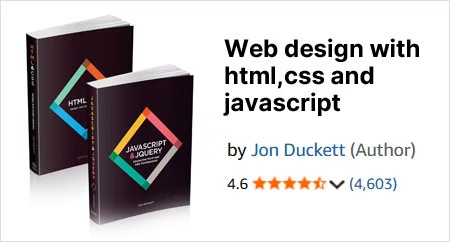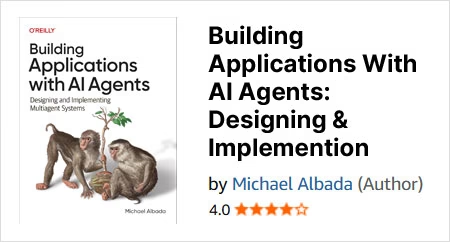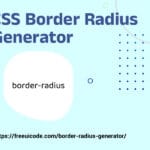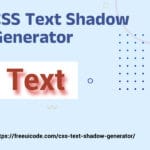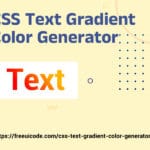Button Generator
Preview
Generated CSS
Design Smarter: Create Stylish Buttons Instantly with FreeUICODE’s Free CSS Button Generator

In a world where user interaction drives web success, having the right call-to-action button can make or break conversions. Enter the Free CSS Button Generator by FreeUICODE—a powerful, easy-to-use online tool that allows designers and developers to create fully customizable, stylish, and responsive CSS buttons in seconds—without writing a single line of code.
Whether you’re building a landing page, eCommerce CTA, or just need quick UI inspiration, this tool is built to give you full control over every visual element.
Instant Customization, Real-Time Preview
With FreeUICODE’s button generator, customization is visual, fast, and seamless. On the left panel, you can adjust:
- Button Text: Instantly editable, lets you preview exactly how your message will appear.
- Font Size & Weight
- Padding, Border Radius & Outline
- Text & Background Colors: Including hover effects
- Box Shadow: Choose from soft, sharp, or no shadow
- Border Styles: Solid, dashed, double—whatever fits your design
- Cursor Type: Make it interactive with pointer or default
- Width, Height, Line Height: Responsive design ready
As you tweak styles, the right-side panel updates the live preview and CSS code automatically. Just copy and paste the code into your project—it’s that easy.
Optimized for Developers & Designers
This tool is a godsend for:
- UI/UX designers needing quick visuals
- Developers who want production-ready code fast
- WordPress or Shopify users customizing themes
- Freelancers prototyping client interfaces
- Beginners learning how buttons are styled in modern CSS
The generated CSS is clean, reusable, and lightweight—ideal for responsive design and easy to integrate into frameworks like Tailwind, Bootstrap, or custom setups.
No Signup. No Clutter. 100% Free.
Unlike many design tools, FreeUICODE’s generator is:
- Completely free to use
- Doesn’t require login
- Mobile-responsive — works beautifully across devices
You get what you need: an intuitive button creator with high-quality output, focused on speed and usability.
Pro Tips for Using the Generator Effectively
- Keep it readable: Use sufficient contrast between text and background.
- Use hover states wisely: Subtle changes (like a lighter background or shadow) enhance UX.
- Preview on mobile: Ensure button width, font size, and padding scale correctly on smaller screens.
- Copy only what you need: Extract only the CSS portion or use inline styles for quick demos.
Why It Stands Out
Compared to others like BestCSSButtonGenerator or Marko Denic’s one-click tools, FreeUICODE’s generator offers more granular control, a modern layout, and an SEO-optimized, fast-loading page. It doesn’t just give you a button—it gives you a button you can make your own.
Perfect for Beginners and Pros Alike
One of the standout features of FreeUICODE’s Free CSS Button Generator is its accessibility for users of all skill levels. Whether you’re a web development student exploring CSS for the first time or a seasoned designer building interfaces for high-traffic websites, this tool delivers results—fast.
No need to memorize complex CSS properties or rely on outdated tutorials. The visual interface ensures that every tweak you make—be it color, font weight, or hover animation—is instantly visible, making experimentation safe and fun. You don’t need any installation or extensions either; it works directly in your browser, even on mobile devices.
Boost Conversions with Button Design
Studies show that well-designed buttons can significantly improve click-through rates and overall website engagement. With the Free CSS Button Generator, you can craft high-performing buttons that align with your brand colors, website layout, and user intent.
From “Buy Now” to “Get Started,” buttons are critical points of interaction. The right color contrast, padding, and hover animation can influence user behavior. This tool helps you test these variations instantly—saving you hours of manual work and giving you more time to focus on strategy and content.
Start designing better buttons today at FreeUICODE.com.
Follow us on Twitter