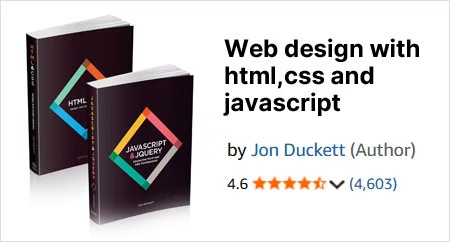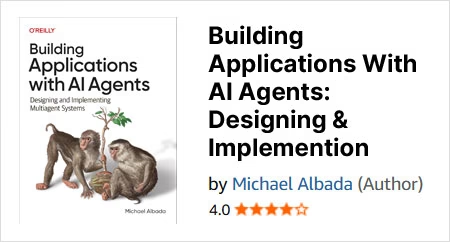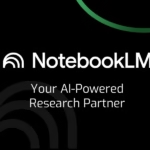In today’s fast‑paced digital world, SuperDesign AI stands out as a breakthrough open‑source design agent that transforms plain‑language prompts into polished UI components, mockups, and wireframes—all directly within your code editor. Whether you’re a developer or a creative designer, this tool offers a flexible, privacy‑preserving alternative to legacy design systems.
What Is SuperDesign AI?
Built to integrate seamlessly into mainstream IDEs like Visual Studio Code, Cursor, and Windsurf, SuperDesign injects smart design automation into your development workflow. It interprets human prompts—like “create a mobile app sign-up form with edge‑rounded cards and purple call‑to‑action button”—and outputs clean layout drafts, reusable components, and responsive styles in seconds
Key Advantages and Features
Natural‑Language UI Generation
SuperDesign converts English text into browser‑ready UI designs: wireframes, mockups, and reusable theme components. Design variations can be spawned instantly by tweaking your prompt and clicking “fork”.
Local Storage & Git‑Friendly Asset Management
Every design is saved locally in a .superdesign/ folder. This ensures full privacy, offline access, and easy version control via Git. You control the design history and backups from your own machine.
Total Customization for Designers
Because SuperDesign is MIT‑licensed and open source, designers can build custom prompt templates, tweak agent behavior, and adapt UI output to match brand systems. You’re free to modify every layer—from theme to animation rules
Adaptive UI Updates
Don’t start from scratch. SuperDesign can update existing UI components—you describe the changes in natural language (e.g. “make this button bigger with teal hover effect”), and the agent regenerates the new version in context.
Multiple AI Engines Supported
Pick your preferred AI backend—whether OpenAI models, Enthropic, OpenRouter, or other third‑party providers. This ensures flexibility, affordability, and the option to switch engines as needed
Why It Gives Competitive Design Tools a Run for Their Money
Lovart, an AI design platform reviewed recently, stunned audiences by creating a full brand kit—including logo, web layout, promo video—from a single prompt in under an hour Tom’s Guide. While Lovart aims at complete brand kits, SuperDesign focuses on UI and component generation within your development workflow. Its integration into IDEs and open‑source ethos lets creative teams stay in control, extend the agent, and evolve capabilities cooperatively.
Who It’s Made For
- Full stack developers who want to design UI fast without leaving the editor.
- Front end teams aiming for consistent visual systems with minimal duplication.
- Open source contributors and design tool builders who value modular, customizable code and workflows.
- Privacy conscious users who prefer designs and assets stored locally, under Git version control.
How to Get Started
- Install the SuperDesign extension in your IDE (e.g. VS Code).
- Configure your chosen AI backend and API key.
- Create a .superdesign/ folder and start prompting: e.g., “design a dashboard card with rounded corners, subtle shadow, and compact layout”.
- Use fork and iterate features to explore multiple design alternatives, then export or integrate components in your codebase.
Added Value You’ll Love
Besides the instant wireframe generation and local file control, SuperDesign brings unusual flexibility for open‑source projects. You can refine the agent, share prompt templates, and build custom UIs without vendor lock‑in. This puts design power directly in the hands of teams—no recurring subscription, proprietary lock‑in, or cloud dependency.
SuperDesign AI offers an accessible, open‑source UI design agent that lives inside your IDE. It delivers wireframes, mockups, and reusable components generated from natural‑language inputs. With local asset management, customizable workflows, and support for multiple AI backends, it empowers developers and designers to collaborate smarter, iterate faster, and stay in full control.
With SuperDesign AI, teams can streamline their entire front-end workflow by turning natural language into pixel-perfect UI components in seconds. Whether you’re building dashboards, landing pages, or mobile app screens, this SuperDesign UI generator delivers rapid iteration without leaving your editor. Its prompt-based UI design tool approach ensures both speed and creative control, while local storage makes it a reliable local UI mockup generator for developers who value customization and data ownership.
Follow us on Twitter