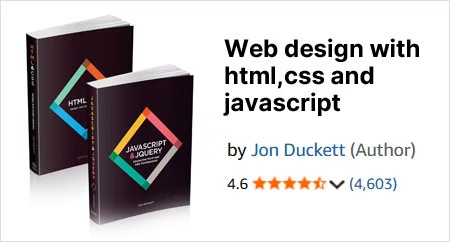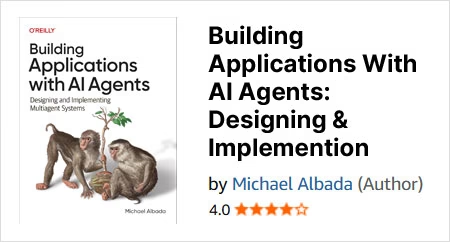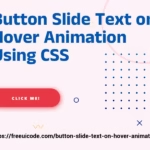If you’ve ever browsed an e-commerce store, photography portfolio, or product showcase, you’ve probably seen a thumbnail carousel slider in action. It’s that sleek gallery style where small thumbnails sit below or beside a main image, letting users preview and navigate through content quickly.
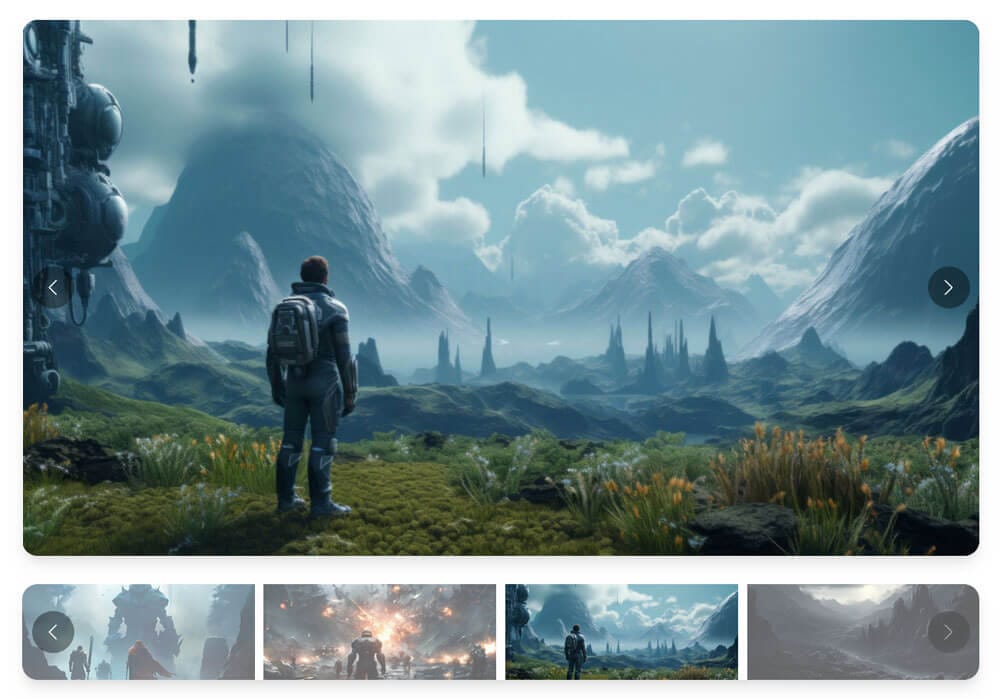
On FreeUICode, we’re offering a completely free thumbnail carousel slider script—ready to use, lightweight, and highly customizable. Whether you’re a beginner building your first website or a pro developer looking to save time, this script will help you create a professional image slider in minutes.
index.html
<!DOCTYPE html>
<html lang="en">
<head>
<meta charset="UTF-8">
<meta name="viewport" content="width=device-width, initial-scale=1.0">
<title>Thumbnail Carousel Slider</title>
<link href="https://fonts.googleapis.com/css2?family=Inter:wght@400;500;600;700&display=swap" rel="stylesheet">
<link rel="stylesheet" href="swiper/swiper-bundle.min.css">
<link rel="stylesheet" href="css/custom.css">
</head>
<body>
<div class="container">
<div class="wrapper">
<!-- Main Slider -->
<div class="swiper-container main-slider">
<div class="swiper-wrapper">
<div class="swiper-slide"><img src="img/1.jpg"></div>
<div class="swiper-slide"><img src="img/2.jpg"></div>
<div class="swiper-slide"><img src="img/3.jpg"></div>
<div class="swiper-slide"><img src="img/4.jpg"></div>
<div class="swiper-slide"><img src="img/5.jpg"></div>
</div>
<div class="swiper-pagination"></div>
<div class="swiper-button-next main-next"></div>
<div class="swiper-button-prev main-prev"></div>
</div>
<!-- Thumbnail Slider -->
<div class="swiper-container thumbnail-slider">
<div class="swiper-wrapper">
<div class="swiper-slide"><img src="img/1.jpg"></div>
<div class="swiper-slide"><img src="img/2.jpg"></div>
<div class="swiper-slide"><img src="img/3.jpg"></div>
<div class="swiper-slide"><img src="img/4.jpg"></div>
<div class="swiper-slide"><img src="img/5.jpg"></div>
</div>
<div class="swiper-button-next thumb-next"></div>
<div class="swiper-button-prev thumb-prev"></div>
</div>
</div>
</div>
<script src="swiper/swiper-bundle.min.js"></script>
<script>
document.addEventListener('DOMContentLoaded', function () {
const thumbnailSlider = new Swiper('.thumbnail-slider', {
slidesPerView: 4,
spaceBetween: 10,
freeMode: true,
watchSlidesProgress: true,
navigation: {
nextEl: '.thumb-next',
prevEl: '.thumb-prev',
},
});
const mainSlider = new Swiper('.main-slider', {
spaceBetween: 10,
autoplay: {
delay: 3000,
disableOnInteraction: false,
},
navigation: {
nextEl: '.main-next',
prevEl: '.main-prev',
},
thumbs: {
swiper: thumbnailSlider,
},
});
});
</script>
</body>
</html>
Table of Contents
What is a Thumbnail Carousel Slider?
A thumbnail carousel slider is a web component that displays a main image (or video) with smaller thumbnail previews. Clicking or tapping a thumbnail updates the main display instantly. This pattern is perfect for:
- Online product galleries
- Photography portfolios
- Real estate listings
- Event showcases
- Travel and hotel websites
The combination of thumbnails and carousel functionality gives users a faster, more interactive browsing experience—and keeps them engaged longer.
Why Use the FreeUICode Thumbnail Carousel Slider Script?
While there are many libraries and plugins available—like Splide JS, Bootstrap carousels, lightSlider, and FlexSlider—our script offers a simpler, plug-and-play approach with no hidden costs and minimal setup time.
Here’s why it stands out:
100% Free and Open to All
No premium licenses, no registration. Just download the code and start building.
Lightweight & Fast
The script is designed for speed, keeping page load times low and improving your site’s performance.
Responsive by Default
From mobile screens to large desktops, the slider adapts to any screen size.
Easy Customization
You can tweak thumbnail sizes, spacing, navigation arrows, and animation speed with just a few lines of CSS or JavaScript changes.
Framework Agnostic
Works seamlessly with plain HTML/CSS/JS, but you can also integrate it into WordPress, Shopify, or any CMS.
How It Compares to Other Solutions
- Splide JS: A powerful, lightweight option with thumbnail sync—but requires library installation.
- Bootstrap 5 Thumbnails: Great for Bootstrap projects, but tied to Bootstrap’s styling and structure.
- lightSlider: Flexible jQuery plugin with thumbnail mode—best if your project already uses jQuery.
- FlexSlider: Ideal for older jQuery-based sites, but heavier compared to modern solutions.
Our script combines the simplicity of vanilla JavaScript with the visual polish of advanced sliders, without needing large libraries.
Quick Setup Guide
Download the Script
Grab the code from our Thumbnail Carousel Slider page.
Include HTML Structure
Create a main slider container and a thumbnail navigation container.
Link CSS and JS
Add the provided CSS and JS files into your project.
Customize Styles
Adjust thumbnail size, spacing, and transitions to fit your brand.
Test Responsiveness
Check your gallery on different devices to ensure a smooth experience.
Best Practices for Using Thumbnail Sliders
- Use High-Quality Thumbnails: Blurry previews hurt user trust.
- Optimize Images: Keep file sizes small for faster loading.
- Ensure Accessibility: Add alt text for SEO and screen readers.
- Maintain Consistency: Keep thumbnails the same aspect ratio for a clean layout.
- Test on Mobile: Touch and swipe interactions should feel natural.
A thumbnail carousel slider isn’t just eye candy—it’s a user experience upgrade. By making your galleries intuitive and interactive, you encourage visitors to explore more and stay longer.
With the FreeUICode free thumbnail carousel slider script, you get a fast, responsive, and customizable solution that’s easy to integrate into any website. Download it today and give your galleries the professional polish they deserve.
Follow us on Twitter
Click here to view – Glassmorphism Generator: The Design Trend Every Developer Needs